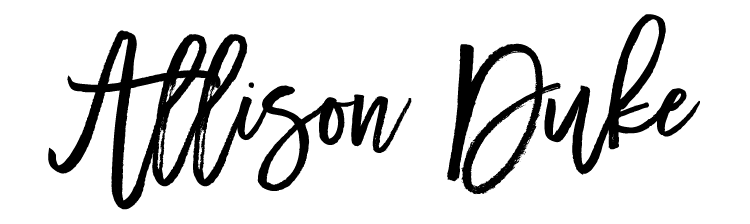It occurs to me that I should have posted this at the beginning of November, for anyone attempting to write an entire novel during National Novel Writing Month, although if you are a NaNo participant, you may be eligible for special offers this month. I didn’t discover Scrivener until after my first NaNoWriMo journey. I wish I had known about it then, and I’m definitely glad I have it now, as I prepare for a rewrite that is going to require rearranging several scenes, deleting some, and adding new ones.
Scrivener is a writing software, available for both Windows and Mac, at literatureandlatte.com. Unlike a regular word processor, it allows me to write my novel in chunks (I call them scenes) rather than in one long file. It eliminates the annoying need to scroll forever through a multipage document when I realize I made a typo in the middle of say, chapter 12. It’s much easier than cut and paste if I decide that a scene I put at the end of chapter 10 really would go better at the beginning of chapter 11. It also allows me to keep notes, research, and deleted scenes all in the same project file rather than searching my computer for that piece of backstory or that scene I deleted and now decided I want to put back in.
Here are some of my favorite Scrivener features:
- There is a handy search function, so that when I realized in a read-through that I use some form of the word “irritating” too much, I could list all the spots where I used it and edit them.
- The Project Targets, which shows a total word count for the project as well as my current session, and gives me red, yellow, and green bars to tell me how close I am to my targets. Statistics also give interesting information like an approximate page count and how many times certain words are used.
- The ability to Snapshot the current version of a scene before editing it. That way, if I make a change I’m not certain about and then I decide I don’t like it, I can just Rollback to the previous version with a click, or cut and paste bits and pieces out of previous versions. Scrivener saves as it goes, so this is one way to keep a log of previous versions of scenes.
- The extremely valuable Compile function, which allows me to compile all of my manuscript, or just parts of it, into various file formats. So if I want to send a PDF of my latest chapter to a reader, no problem. If I want to compile the entire thing to archive it before a major edit, done. I can create a Word file and touch that up for submission to an agent or publisher. And my latest, most exciting discovery: I can create a .mobi file and read my own book on my Kindle, or send it to beta readers in that format if they want.
In my opinion, writers are much better off using writing software than word processors to create their manuscripts. Word processors have their place, but since Scrivener can compile into a .rtf file, why not wait until the manuscript is complete and then use the word processor for final editing and formatting? I haven’t even taken advantage of all the amazing features Scrivener offers. It has different templates for novels, non-fiction, scripts, etc. It’s not very expensive, and adding the license to multiple computers is simple, so once you’ve bought it you shouldn’t have to ever purchase it again. I know there are other software options out there. I tried several before choosing Scrivener several years ago, and I’ve never regretted it.
Do you have any questions I can try to answer about this amazing tool? If you’ve used it, do you have any comments to share? Maybe you can tell me about a feature I haven’t tried yet!
**I purchased Scrivener at the full retail price and I am posting this blog without the knowledge or permission of Literature and Latte Ltd. I have not received any promotional discounts or other compensation in exchange for my opinion of the product. It is simply something I use and enjoy.